The Retevis RT15 is a versatile and reliable two-way radio designed for clear and efficient communication. With its compact design and user-friendly interface, it is ideal for both personal and professional use. This guide provides an overview of the Retevis RT15, highlighting its key features, setup process, and operational capabilities. Whether for business, outdoor activities, or everyday use, the RT15 offers a robust solution for staying connected.

Technical Specifications
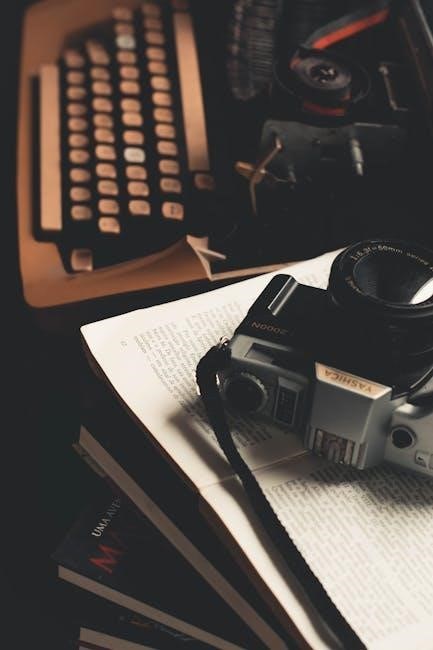
Technical Specifications
The Retevis RT15 is a high-performance two-way radio designed to deliver clear and reliable communication. It operates on the FRS (Family Radio Service) frequency band at 462 MHz, with a power output of 2 watts, ensuring strong signal transmission and reception. The device features 16 programmable channels, allowing users to easily find or create private communication channels.
One of the standout features of the RT15 is its compact and lightweight design, making it easy to carry and use on the go. It measures 5.35 x 2.32 x 0.83 inches and weighs just 6.6 ounces, ensuring comfort during extended use. The radio is powered by a rechargeable 1000mAh lithium battery, which provides up to 8-12 hours of continuous operation on a single charge.
The RT15 also supports USB Type-C charging, offering flexibility and convenience for users; The device includes a K2-pin connector, compatible with a variety of accessories such as earpieces and chargers. Its durable design is further enhanced by IP55 rating, providing protection against dust and water, making it suitable for outdoor and industrial environments.
Additional technical highlights include a built-in VOX (Voice Operated Transmit) function for hands-free communication, a scanning feature to quickly find active channels, and a TOT (Time-Out Timer) to prevent accidental long transmissions. The RT15 also supports CDCSS/DCS (Continuous Tone-Coded Squelch System/Digital Code Squelch System) for reducing interference and ensuring clear communication.
For compliance, the Retevis RT15 meets the RED Directive 2014/53/EU, ROHS Directive 2011/65/EU, and WEEE Directive 2012/19/EU, ensuring it adheres to European safety and environmental standards. The device comes with a comprehensive user manual, adapter, USB cable, and belt clip, making it ready for immediate use. Whether for personal, business, or outdoor activities, the RT15 is a reliable choice for efficient two-way communication.

Installation and Setup Guide

Installation and Setup Guide
Setting up the Retevis RT15 walkie-talkie is a straightforward process that ensures you can start using the device quickly and efficiently. Before you begin, make sure you have all the components included in the package: the RT15 two-way radio, adapter, USB cable, belt clip, and the user manual.
Charging the Battery:
Start by charging the lithium battery. Connect the USB cable to the charger or a powered USB port and attach it to the K2-pin connector on the radio. Allow the battery to charge for 4-6 hours until the indicator shows a full charge.
Installing the Belt Clip:
Attach the belt clip to the radio for easy carrying. Align the clip with the designated slots on the back of the RT15 and secure it firmly.
Programming the Radio (Optional):
While the RT15 is ready for use out of the box, you may need to program it for specific frequencies or settings. Download the programming software from the Retevis website and install the USB driver. Connect the radio to your computer using the USB cable and follow the software instructions to set up channels, tones, and other preferences.
Setting Up Channels:
Use the keyboard or software to program up to 16 channels. Ensure all users have the same channel settings for seamless communication.
Software Updates:
Regularly check the Retevis website for firmware updates to ensure your RT15 has the latest features and improvements. Follow the manual’s instructions for updating the firmware.
Initial Testing:
After setup, test the radio by turning it on, selecting a channel, and ensuring the volume is adjusted. Perform a quick communication test with another RT15 or compatible device.
For detailed instructions, refer to the user manual or visit the Retevis support website. Proper installation and setup are crucial for optimal performance, so take your time to configure the device according to your needs.
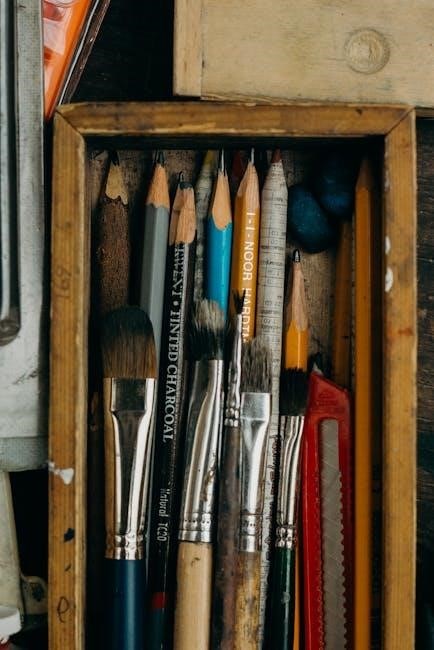
Operating the Retevis RT15
Operating the Retevis RT15
The Retevis RT15 two-way radio is designed for intuitive and efficient operation, making it easy for users to communicate effectively. Once the device is properly set up, you can begin using it for clear and reliable connections.
Basic Operations:
౼ Turn on the radio by pressing and holding the power button until the display lights up.
⎯ Adjust the volume using the volume knob to ensure clear audio output.
⎯ Select the desired channel using the channel selector buttons.
Transmission:
౼ Press and hold the push-to-talk (PTT) button to start transmitting. Speak clearly into the microphone for the best results.
⎯ Release the PTT button to switch to receive mode and listen for incoming transmissions.
Advanced Features:
౼ VOX Mode: Enable voice-activated transmission (VOX) to operate hands-free. This feature allows the radio to automatically detect your voice and transmit without pressing the PTT button.
⎯ Scanning: Use the scanning function to automatically search for active channels. This is useful when you’re unsure which channel others are using.
⎯ Monitor: Activate the monitor function to check for weak signals or to open the squelch to receive distant transmissions.
Keyboard Lockout:
To prevent accidental changes to settings, enable the keyboard lock feature. This ensures that buttons are locked during operation, maintaining your preferred configurations.
Time Out Timer (TOT):
This feature limits the duration of a single transmission to prevent channel congestion. Set the timer according to your needs to ensure efficient communication.
Busy Channel Lockout (BCL):
The BCL function skips busy channels during scanning, ensuring you only connect to available frequencies.
Super Receive:
The RT15 features strong anti-interference capabilities, ensuring clear reception even in challenging environments.
To ensure optimal performance, always maintain a clear line of sight between devices and keep the antenna upright. Regularly charge the battery and store the radio in a dry, cool place when not in use. By following these operational guidelines, you can fully utilize the Retevis RT15’s capabilities and enjoy seamless communication.

Advanced Features and Functions
The Retevis RT15 two-way radio is equipped with a variety of advanced features and functions designed to enhance communication efficiency and user experience. These features make it suitable for both personal and professional use in diverse environments.
One of the standout features of the RT15 is its CDCSS/DCS (Continuous Tone-Coded Squelch System/Digital Code Squelch) capability. This allows users to filter out unwanted signals and ensure private communication by setting specific codes. The device supports a wide range of codes, providing flexibility for different communication needs.
The radio also features Squelch adjustment, which helps minimize background noise and interference, ensuring clear and crisp audio quality. Users can customize the squelch level to suit their operating conditions, whether in noisy urban areas or quiet outdoor settings.
Another advanced function is the Channel Memory feature, which allows users to store and quickly access up to 16 pre-programmed channels. This is particularly useful for users who need to switch between different frequencies frequently.
The RT15 also includes an Alarm Function, which can be activated to alert users of specific events, such as incoming transmissions or low battery levels. This feature adds an extra layer of convenience and ensures users stay informed at all times.
For power management, the radio offers a Low Battery Alert and Auto Shut-Off function. These features help extend battery life and prevent unexpected power loss during critical communications.
Additionally, the RT15 supports Firmware Updates, allowing users to keep their device up-to-date with the latest features and improvements. This ensures long-term reliability and compatibility with evolving communication standards.
The inclusion of a Keypad Lock function prevents accidental changes to settings, providing stability during operation. Furthermore, the radio’s Multiple Charging Options, including a mini USB port, offer flexibility in keeping the device powered up.
These advanced features and functions make the Retevis RT15 a versatile and powerful communication tool, capable of meeting the demands of various users. Whether for business, outdoor adventures, or personal use, the RT15 delivers a robust and reliable performance.
Troubleshooting Common Issues
The Retevis RT15 two-way radio is a reliable communication device, but like any electronic equipment, it may occasionally encounter issues. This section provides solutions to common problems users may face, helping to ensure uninterrupted and efficient communication.
Poor Signal or No Reception
If the radio has poor signal strength or no reception, check the antenna for damage or looseness. Ensure the antenna is fully extended and securely attached. Additionally, verify that the device is set to the correct channel and frequency. Obstructions such as buildings or hills can weaken signals, so try moving to an open area.
Static or Interference
Static or interference can disrupt communication. Use the CDCSS/DCS feature to filter out unwanted signals by setting a specific code. Adjust the squelch level to minimize background noise. If interference persists, change the channel or reduce the power output to avoid overlapping signals.
Low Volume or No Sound
If the volume is low or there is no sound, ensure the speaker is not obstructed and the volume is turned up. Check for dirt or debris in the speaker grille and clean it if necessary. Verify that the radio is not in “Mute” mode. If the issue persists, reset the device by turning it off and on again.
Battery Issues
If the battery drains quickly or does not charge, ensure the charger and USB cable are functioning properly. Clean the battery contacts to remove any corrosion or dirt. Avoid overcharging, as this can reduce battery life. If the issue continues, consider replacing the battery with a genuine Retevis replacement.
Keypad Lock Accidentally Activated
If the keypad is unresponsive, check if the Keyboard Lock feature is activated. To unlock, press and hold the designated button (usually the “Menu” or “Lock” button) for a few seconds. This will restore normal functionality.
By addressing these common issues promptly, users can maintain smooth and effective communication with their Retevis RT15 two-way radio. Regular maintenance and proper handling will also help extend the device’s lifespan and performance.
The Retevis RT15 two-way radio is a powerful and versatile communication tool designed to meet the needs of both personal and professional users. With its 16 channels, advanced features like Vox, scanning, and strong anti-interference capabilities, the RT15 ensures clear and reliable communication in various environments. This guide has provided a comprehensive overview of the device, covering its features, setup, operation, and troubleshooting tips to help users maximize its potential.
For further assistance, Retevis offers a range of resources to support your experience with the RT15. The official Retevis website provides access to the latest user manuals, software updates, and FAQs. Additionally, the Retevis Support Forum is an excellent platform to connect with other users, ask questions, and share experiences.
The Retevis RT15 User Manual is available for download in PDF format and includes detailed instructions for setup, programming, and troubleshooting. Regularly updating your device’s firmware ensures you have access to the latest features and improvements. Visit the Retevis Support Page to download the latest software and drivers.
For any inquiries or technical support, contact Retevis directly via email at kam@retevis.com or visit their official website. The RT15 is CE marked, ensuring compliance with EU regulations, and is backed by a commitment to quality and customer satisfaction.
By following the guidelines outlined in this manual and utilizing the provided resources, users can enjoy uninterrupted and high-quality communication with their Retevis RT15 two-way radio.



